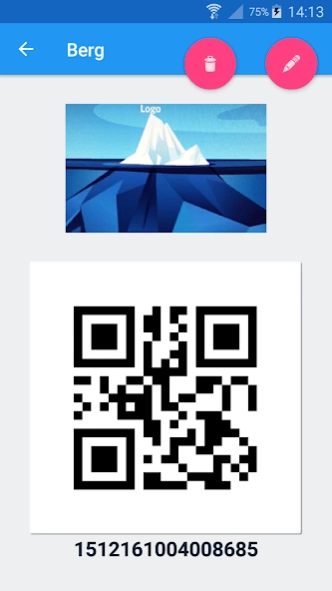Loyalty Card Wallet 8.1.0
Free Version
Publisher Description
Loyalty Card Wallet - Keep all your fidelity cards with you. Guaranteed without data collection.
To end with portfolios inflated by loyalty cards, use CardWallet.
It's easy: scan and personalize your cards (including those with 2D barcodes) or enter the number if your card does not have a barcode.
To find your cards more easily, you can organize them by page.
It is possible to indicate an expiry date. You will be notified in advance.
This application, although completely free, is ad-free and completely respects your privacy. That's why it will not offer you promotions from your favorite stores or when you pass near one of your stores.
Its main functions are:
- Scan bar codes (1D and 2D) or direct entry of the number.
- Possibility of organizing cards per page with a simple "drag / drop".
- Card sharing, thanks to the Import / Export functions (including on SD card).
- Alert when a card expires.
Technical notes:
The cards are not photographed (as this does not guarantee that the barcode can be read if the quality of the shot is poor). On the contrary, it is decoded and redrawn by adapting it to the definition of the screen to ensure an optimal reading by the merchants' scanners.
This application is compatible with the majority of scanners used by stores. However, for shops using legacy technologies it is possible that barcodes can not be read on the screen. In this case, it is still possible to enter the code manually.
About Loyalty Card Wallet
Loyalty Card Wallet is a free app for Android published in the PIMS & Calendars list of apps, part of Business.
The company that develops Loyalty Card Wallet is Yves Cuillerdier. The latest version released by its developer is 8.1.0.
To install Loyalty Card Wallet on your Android device, just click the green Continue To App button above to start the installation process. The app is listed on our website since 2024-03-26 and was downloaded 0 times. We have already checked if the download link is safe, however for your own protection we recommend that you scan the downloaded app with your antivirus. Your antivirus may detect the Loyalty Card Wallet as malware as malware if the download link to com.panaustik.cardwallet is broken.
How to install Loyalty Card Wallet on your Android device:
- Click on the Continue To App button on our website. This will redirect you to Google Play.
- Once the Loyalty Card Wallet is shown in the Google Play listing of your Android device, you can start its download and installation. Tap on the Install button located below the search bar and to the right of the app icon.
- A pop-up window with the permissions required by Loyalty Card Wallet will be shown. Click on Accept to continue the process.
- Loyalty Card Wallet will be downloaded onto your device, displaying a progress. Once the download completes, the installation will start and you'll get a notification after the installation is finished.